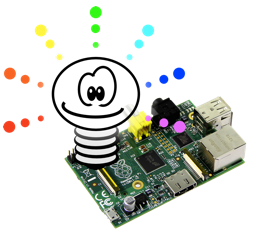ELFE
Extensible Language for the Internet of Things
ELFE is a very simple and small programming language. While it is a general-purpose programming language, it is specifcally tuned to facilitate the configuration and control of swarms of small devices such as sensors or actuators. It can also be used as a powerful, remotely-accessible extension language for larger applications.
You can consult the language reference manual here (beware: work in progress).
ELFE used to be called ELiOT, but was renamed following a complaint from Legrand that they own the trademark.
Example: Measuring temperature
Consider a sensor named sensor.corp.net running ELFE and featuring
a temperature measurement through a temperature function.
ELFE lets you evaluate programs on this sensor remotely to do all kinds of interesting temperature measurements. By deferring computations to the sensor, we minimize network traffic and energy consumption. Examples similar to the ones below can be found in the demo directory.
Simple temperature measurement (polling)
To measure the temperature on a remote node called "sensor.corp.net", use the following code:
temperature_on_sensor -> ask "sensor.corp.net", { temperature }
writeln "Temperature is ", temperature_on_sensor
The -> rewrite operator reads "transforms into" and is used in ELFE
to define variables, functions, macros, and so on. Look into
builtins.elfe
for examples of its use.
The ask function sends a program on a remote node, waits for its
completion, and returns the result. So each time we call
temperature_on_sensor, we send a program containing temperature on
the remote node called sensor.corp.net, and wait for the measured
value.
Reporting sudden changes in temperatures
An application may be interested in sudden changes in temperatures, e.g. if the sensor suddenly warms up. With ELFE, without changing anything to the temperature API, you can check the temperature every second and report if it changed by more than 1 degree since last time it was measured with the following program:
invoke "sensor.corp.net",
last_temperature := temperature
every 1s,
check_temperature temperature
check_temperature T:real ->
writeln "Measuring temperature ", T, " from process ", process_id
if abs(T - last_temperature) >= 1.0 then
reply
temperature_changed T, last_temperature
last_temperature := T
temperature_changed new_temp, last_temp ->
writeln "Temperature changed from ", last_temp, " to ", new_temp
The invoke function sends a program to the remote node and opens a
bi-directional connexion, which allows the sensor to reply when it
feels it has useful data to report. In that case, the sensor replies
with a call to temperature_changed, sending back the old and new
temperature, and the controlling node can display a message using
writeln.
Reporting changes in temperatures since last report
Another application may be interested in how temperature changes over
time, even if the change is gradual. In that case, you want to report
temperature if it changes by more than one degree since last time it
was reported (instead of measured). You can do that with a slight
variation in the code above, so that you update last_temperature
only after having transmitted the new value, not after having measured it:
invoke "sensor.corp.net",
last_temperature := temperature
every 1s,
check_temperature temperature
check_temperature T:real ->
writeln "Measuring temperature ", T, " from process ", process_id
if abs(T - last_temperature) >= 1.0 then
reply
temperature_changed T, last_temperature
last_temperature := T
temperature_changed new_temp, last_temp ->
writeln "Temperature changed from ", last_temp, " to ", new_temp
In ELFE, indentation is significant, and defined "blocks" of
code. Other ways to delimit a block of code include brackets
{ code }. This is the notation we used in the first example,
where we wrote { temperature }. Blocks also include
parentheses (code) or square brackets [code], both
used for expressions.
Computing average, min and max temperatures
Again using the same sensor, and again without any code or API change on the sensor, you can also have it compute min, max and average temperatures from samples taken every 2.5 seconds:
invoke "sensor.corp.net",
min -> 100.0
max -> 0.0
sum -> 0.0
count -> 0
compute_stats T:real ->
min := min(T, min)
max := max(T, max)
sum := sum + T
count := count + 1
reply
report_stats count, T, min, max, sum/count
every 2.5s,
compute_stats temperature
report_stats Count, T, Min, Max, Avg ->
writeln "Sample ", Count, " T=", T,
" Min=", Min, " Max=", Max, " Avg=", Avg
Notice how the first parameter of compute_stats, T, has a type
declaration T:real. This tells ELFE that a real value is expected
here. But it also forces ELFE to actually compute the value, in order
to check that it is indeed a real number.
As a result, temperature is evaluated only once (to bind it to
T). If we had done the computation by replacing T with
temperature, we might have gotten inconsistent readings between two
subsequent evaluations of temperature, yielding possibly incorrect
results.
Computing the difference between two sensors
Imagine now that you have two temperature sensors called
sensor1.corp.net and sensor2.corp.net, located in Sydney,
Australia, while your controlling application is located in Sydney,
Canada. If you need the difference in temperature between the two
sensors, wouldn't it make sense to minimize the traffic between Canada
and Australia, and have the two sensors talk to one another locally in
Australia?
This is very easy with ELFE. The following program will only send a traffic across the ocean if the temperature between the two sensors differs by more than 2 degrees, otherwise all network traffic will remain local:
invoke "sensor2.corp.net",
every 1.1s,
sensor1_temp ->
ask "sensor1.corp.net",
temperature
send_temps sensor1_temp, temperature
send_temps T1:real, T2:real ->
if abs(T1-T2) > 2.0 then
reply
show_temps T1, T2
show_temps T1:real, T2:real ->
write "Temperature on sensor1 is ", T1, " and on sensor2 ", T2, ". "
if T1>T2 then
writeln "Sensor1 is hotter by ", T1-T2, " degrees"
else
writeln "Sensor2 is hotter by ", T2-T1, " degrees"
This program looks and behaves like a single program, but will actually be executing on three different machines that may possibly located hundreds of miles from one another.
A very powerful, yet simple API
With these examples, we have demonstrated that using ELFE, we can answer queries from applications that have very different requirements. An application will get exactly the data it needs, when it needs it, minimizing network traffic and optimizing energy utilization.
Yet the API on the sensors and on the controlling computer is extremely simple. On the sensor, we only have a single function returning the temperature. And on the controlling computer, we have a single language that deals with data collection, timing, exchange between nodes, computations, and more.
How do we measure the temperature?
It is very simple to add your own functions to ELFE, and to call any
C or C++ function of your choosing. The temperature function is
implemented in a file called
temperature.tbl.
It looks like this:
NAME_FN(Temperature, // Unique internal name
real, // Return value
"temperature", // Name for ELFE programmers
// C++ code to compute the temperature and return it
std::ifstream is("/sys/class/thermal/thermal_zone0/temp");
int tval;
is >> tval;
R_REAL(tval * 0.001));
In that code, we read core temperature data as reported by Linux on
Raspberry Pi by reading the system file /sys/class/thermal/thermal_zone0/temp.
This file returns values in 1/1000th of a Celsius, so we multiply the
value we read by 0.001 to get the actual temperature.
To add the temperature module to ELFE, we just need to add it to
the list of modules in the
Makefile:
# List of modules to build
MODULES=basics io math text remote time-functions temperature
This will build at least temperature.tbl. That file contains the
interface between ELFE and your code. In simple cases like our
temperature measurement, it may be sufficient. However, if you have
files called temperature.h or temperature.cpp, they will be
integrated in your temperature module. This lets you add supporting
classes or functions.
The tell, ask, invoke and reply words are implemented in the
module called remote, which consists of
remote.tbl,
remote.h and
remote.cpp.
This may not be the easiest module to study, however. You may find
io.tbl easier
to understand.
Compiling ELFE
To build ELFE, just use make. On a Raspberry Pi, a make -j3
should run in about 10 minutes if you start from scratch. On a version
2, it's about one minute. On a modern PC, it's may be as low as 3 to 5
seconds. If make works (and it should), then use sudo make install
to install the target. In summary:
% make
% sudo make install
The default location is /usr/local/bin/elfe, but you can install in
/opt/local/ for example by building with make PREFIX=/opt/local/.
Don't forget the trailing /.
If you are paranoid, you can, from the top-level, run make check to
validate that your installation is running correctly. It is possible
for a test named 04-basic-operators-in-function to fail on some
machines, because C arithmetic for << and >> operators is not
portable. I will fix that one day. If other tests fail, look into
file tests/failures-default.out for details of what went wrong.
Running an ELFE server
To start an ELFE server on a node, simply run elfe -l.
pi% elfe -l
By default, ELFE listens on port 1205. You can change that by using
the -listen option:
pi% elfe -listen 42105
Now, let's try a first test program. On boss, edit a file called
hello.elfe, and write into it the following code:
tell "pi",
writeln "Hello World"
Replace "pi" with the actual Internet name of your target
machine. Then execute that little program with:
boss% elfe hello.elfe
Normally, the console output on pi should now look like this:
pi% elfe -l
Hello World
What happens behind the scene is that ELFE on boss sent the program
given as an argument to tell to the machine named pi (which must
be running an ELFE in listen mode, i.e. have elfe -l
running). Then, that program executes on the slave. The tell command
is totally asynchronous, it does not wait for completion on the target.
If this example does not work as intended, and if no obvious error
appears on the console of either system, you can debug things by
adding -tremote (-t stands for "trace", and enables specific debug
traces, in that case any code conditioned by IFTRACE(remote) in the
Elfe source code).
The magic behind the scene
There are three key functions to send programs across nodes:
-
tellsends a program asynchronously -
asksends a program synchronously and waits for the result -
invokesends a program and opens a bi-directional channel. The node can then usereplyto execute code back in the caller's program
ELFE sends not just the program segments you give it, but also the necessary data, notably the symbols required for correct evaluation. This is the reason why things appear to work as a single program.
Basics of ELFE syntax and semantics
ELFE derives from XLR. It is a specially trimmed-down version that does not require LLVM and can work in full interpreted mode, making it easier to compile and use, but also safer, since you cannot call arbitrary C functions.
Semantics: One operator to rule them all
ELFE has one fundamental operator, ->, the "rewrite operator",
which reads as transforms into. It is used to declare variables:
X -> 0
It can be used to declare functions:
add_one X -> X + 1
The rewrite operator can be used to declare other operators:
X + Y -> writeln "Adding ", X, " and ", Y; X - (-Y)
But it is a more general tool than the operator overloading found in most other languages, in particular since it allows you to easily overload combinations of operators, or special cases:
A in B..C -> A >= B and A <= C
X * 1 -> X
Rewrites are considered in program order, and pattern matching finds the first one that applies. For example, factorial is defined as follows:
0! -> 1
N! -> N * (N-1)!
Many basic program structures are defined that way in builtins.elfe. For example, if-then-else and infinite loops are defined as follows:
if true then X else Y -> X
if false then X else Y -> Y
loop Body -> Body; loop Body
Syntax: Look, Ma, no keywords!
ELFE has no keywords. Instead, the syntax relies on a rather simple recursive descent parser.
The parser generates a parse tree made of 8 node types. The first four node types are leaf nodes:
-
Integeris for integer numbers such as2or16#FFFF_FFFF. -
Realis for real numbers such as2.5or2#1.001_001_001#e-3 -
Textis for text values such as"Hello"or'World'. Text can be encoded using UTF-8 -
Nameis for names and symbols such asABCor**
The last four node types are inner nodes:
-
Infixare nodes where a named operator separates the operands, e.g.A+BorA and B. -
Prefixare nodes where the operator precedes the operand, e.g.+Xorsin X. By default, functions are prefix. -
Postfixare nodes where the operator follows the operand, e.g.3%or5km. -
Blockare nodes with only one child surrounded by delimiters, such as(A),[A]or{A}.
Of note, the line separator is an infix that separates statements,
much like the semi-colon ;. The comma , infix is traditionally
used to build lists or to separate the argument of
functions. Indentation forms a special kind of block.
For example, the following code:
tell "foo",
if A < B+C then
hello
world
parses as a prefix tell, with an infix , as its right argument. On
the left of the , there is the text "foo". On the right, there is
an indentation block with a child that is an infix line separator. On
the left of the line separator is the if statement. On the right is
the name world.
This parser is dynamically configurable, with the default priorities being defined by the elfe.syntax file.
Parse trees are the fundamendal data structure in ELFE. Any data or program can be represented as a parse tree.
ELFE as a functional language
ELFE can be seen as a functional language, where functions are first-class entities, i.e. you can manipulate them, pass them around, etc:
adder X:integer -> (Y -> Y + X)
add3 := adder 3
add5 := adder 5
writeln "3+2=", add3 2
writeln "5+17=", add5 17
writeln "8+2=", (adder 8) 2
However, it is a bit different in the sense that the core data
structure is the parse tree. Some specific parse trees, for example
A+B, are not naturally reduced to a function call, although they are
subject to the same evaluation rules based on tree rewrites.
Subtlety #1: expression vs. statement
The ELFE parse tree is designed to represent programs in a way that is relatively natural for human beings. In that sense, it departs from languages such as Lisp or SmallTalk.
However, being readable for humans requires a few special rules to match the way we read expressions. Consider for example the following:
write sin X, cos Y
Most human being parse this as meaning write (sin(X),cos(Y)),
i.e. we call write with two values resulting from evaluating sin X
and cos Y. This is not entirely logical. If write takes
comma-separated arguments, why wouldn't sin also take
comma-separated arguments? In other words, why doesn't this parse as
write(sin(X, cos(Y))?
This shows that humans have a notion of expressions
vs. statements. Expressions such as sin X have higher priority
than commas and require parentheses if you want multiple arguments. By
contrast, statements such as write have lower priority, and will
take comma-separated argument lists. An indent or { } block begins a
statement, whereas parentheses () or square brackets [] begin an
expression.
There are rare cases where the default rule will not achieve the desired objective, and you will need additional parentheses.
Subtlety #2: infix vs. prefix
Another special rule is that ELFE will use the presence of space on only one side of an operator to disambiguate between an infix or a prefix. For example:
write -A // write (-A)
B - A // (B - A)
Subtlety #3: Delayed evaluation
When you pass an argument to a function, evaluation happens only when necessary. Deferred evaluation may happen multiple times, which is necessary in many cases, but awful for performance if you do it by mistake.
Consider the following definition of every:
every Duration, Body ->
loop
Body
sleep Duration
In that case, we want the Body to be evaluated every iteration,
since this is typically an operation that we want to execute at each
loop. Is the same true for Duration?
One way to force evaluation is to give a type to the argument. If you want to force early evaluation of the argument, and to check that it is a real value, you can do it as follows:
every Duration:real, Body ->
loop
Body
sleep Duration
Subtlelty #4: Closures and remote transport
Like many functional languages, ELFE ensures that the value of variables is preserved for the evaluation of a given body. Consider for example:
adder X:integer -> (Y -> Y + X)
add3 := adder 3
In that case, adder 3 will bind X to value 3, but then the
returned value outlives the scope where X was declared. However, X
is referred to in the code. So the returned value is a closure which
integrates the binding X->3.
At this point, such closures cannot be sent across a tell, ask,
invoke or reply. Make sure data that is sent over to a remote node
has been evaluated before being sent.